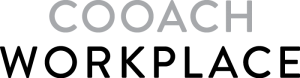Marketing performance
Your Marketing Metrics
Description…
Organization number: XXXXXX-XXXX
Name: Company (publ) AG
Adress: Street, City, Postal Code
CAC Index Last months
No Data Found
Client Acquisition Cost (CAC)
per month
Loading..........
The Data is Not Available
Above: Spreadsheet located in Cooach Google Drive account connected to the graph on this page.
This particular data could probably be displayed in more ways than a table, but if we stack dozens of months in rows here, a sortable table can do just fine.
Appart from the (probably) needed table We can present small Doughnuts and bar charts with selected columns like Advertising fees and Total new MMR etc.
...to be continued
Now we have dynamic connections between Google Spreadsheets located in Cooach Google Drive account connected to graphs on this page.
• All Google sheets have a tab with published data and a second tab for raw data and calculations.
• To populate the published (first) sheet with curated numbers from to the second sheet in the same document is easy.
The hard work that still has to be put in is to:
1. Fill the spreadsheets with real and relevant data.
2. Decide if we want to build a web form to submit data to the spreadsheets or if we want to control the data from Cooach side.
Let the creativity flow! Connection is established. Now we can display all kind of data as doughnuts, pies, lines, fields-lines, 3D, Gauge, Radial, Nested, Radial and other kinds of charts.